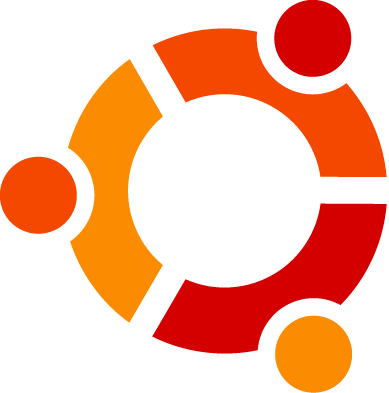
I'm posting this here thinking that this will help a quite a few of you..
This post is about installing the Linux based OS Ubuntu with Vista pre-installed in your computer.
Before i explain these steps I'd love to tell you a bit about Ubuntu.
This linux based Os released its latest version on April 08 and is named Hardy Heron.
Ubuntu means "Humanity to others".
Its free to obtain , free to use and modify or redistribute.!
Yes 1 You are just one mail away from getting this Ubuntu CD delivered to your home for free of cost.
If you wish to Request for an Ubuntu cd you can go Here.
They will send a cd to your home which can be used to install Ubuntu or it can be used as an Live cd.!
yes you can use this OS just like seeing a movie by inserting a CD.!
And one more intresting with Ubuntu is comes pre-installed with almost all softwares you need. An office pack to reading a PDF file or a media player..and compressor..
Its all u need. You can also get affitional softwares in just a single click for free.!
Now lets see how to install Ubuntu with Vista installed in it..
These steps are lik jist 1..2..3..
*Right clik on computer -->click manage.
*Then click on Disk Management.
*Then right on the Disk you want to shrink.
*I prefer shrinking the disk other than where Vista is installed.
*Now click on the POP-UP menu that appears.
*Make sure that the disk have a minimum capacity of 10GB.
*Insert the cd in the dru=ive and reboot the system.
*It will give you various options. Select Install Ubuntu.
*If you want to use the live Cd option select USe Ubuntu without disturbing the computer.
*Now in the screen presented, Select the language and click Forward.
*Next select your location.And then click forward.
*Now select the Keyboard layout you want.
*The next one is more important.
*This is for preparing your Disk space for installing Ubuntu 8.04.
Click on guided - Use largest continuous free space.
*This will install Ubuntu int Disk partition we created earlier in Vista.!
*Then give your name n Password for Logging in after installing Ubuntu.
*The migrate documents window select the documents which you want to migrate from Vista.If no option is seen to be given don worry,just skip it.This is appearing cause Ubuntu knows that Vista is installed in your system.
*Now click Forward/Install.
*The installation progress will start.This will typically take 25 mins.
*Thats it.Installation is complete.
*Now you will see a screen asking u to select the OS to boot from.
*Select the first option for Ubuntu i.e., Ubuntu Hardy generic.
*This is done cause Ubuntu automatically Loads the GRUB loader when its installing.
*Now, Login and enjoy the Power of humanity.
I hope this will help.!Post comments to let me improve.

No comments:
Post a Comment